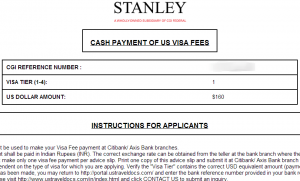Step 3: Payment Options
- STANLEY FORM
Goto Step 4: Booking Appointment Click Here
In order to ensure the proper amount is paid and activated in a timely manner, first create a profile here and choose the Schedule Appointment option. On the payment confirmation screen you will be presented with payment options and further details of how to initiate payment. Note it can take up to 2 business days from time of payment for your receipt to be activated.
National Electronic Funds Transfer (NEFT)
You may pay your MRV Fee using the popular and convenient NEFT payment system.
You may pay your nonimmigrant visa application fee with a NEFT transfer directly from your bank account. Over 87,000 bank branches are enabled to make NEFT payments. You may also make your NEFT payment through online banking or mobile banking meaning you do not have to visit your nearest bank branch. Be aware that your bank may apply charges to your account for NEFT transactions.
After logging into your profile and while on the payment confirmation screen, you will receive a unique account number to which you will send the NEFT payment. Please make only one payment per unique account number as there are the payment is non-refundable.
IT IS CRITICAL THAT YOU KEEP THE UNIQUE ACCOUNT NUMBER THAT YOU ACTUALLY USE TO MAKE YOUR NEFT PAYMENT. You must have this number as proof of payment in order to schedule your visa interview appointment. It is the applicant’s responsibility to save this number. If not, you may not be able to schedule an interview with your payment..
Payment by Mobile Phone
Applicants with a mobile phone can pay their MRV Fee via their phone using the IMPs system, however, the applicant must be preregistered with their bank to complete payment via their mobile phone and be in possession of a valid MPIN.
Payment of Visa fees shall be in Indian Rupees (INR) and must be the exact amount as listed on the payment confirmation screen available after logging into your profile.
Applicants can initiate an IMPS payment via SMS to their bank or via the m-banking facility provided by their financial institution.
Applicants must enter the correct Beneficiary Mobile Number, Beneficiary MMID number and correct amounts.
Please note, many banks operate a payment limit of INR 5,000/- per transaction. To see a list of daily limits employed by India banks, please click here:
Once the payment has been verified, you will receive a SMS containing the 12 digit IMPS reference number. Applicants must then enter the IMPS reference number after logging into their profile. Once verified, the applicant will be able to proceed to the appointment scheduling stage.
It is important to pay the correct fee as paying the incorrect amount will cause delays in scheduling your appointment.
Applicants who pay via the IMPS system during regular business hours (9AM – 5PM) will be able to schedule their appointment within 3 hours. Applicants who make their payment after 6PM will be able to schedule their appointment after 9AM the next business day.
Payment at AXIS bank /Citibank
You can pay your nonimmigrant visa application fee in cash at any of the designated AXIS or Citibank branches. Before going to the bank, you must print and carry the applicable U.S. visa fee collection slip available after logging into your profile. Take the completed fee collection slip to the bank when you pay your fee. After receiving your payment, the bank will give you a receipt. Values are shown in (USD); however the Fee payable is in Indian Rupees (INR) at the current Consular Exchange rate shown here
Payment at DRUK Bank:
You can pay your nonimmigrant visa application fee in cash at any of 4 DRUK Bank branch. Before going to the bank, you must print and carry the applicable U.S. visa fee collection slip available after logging into your profile Take the completed fee collection slip to the bank when you pay your fee. Be sure that you pay the exact amount indicated on the deposit slip. After receiving your payment, the bank will give you a receipt. Values are shown in U.S. dollars (USD); however the Fee payable is in Bhutan Ngultrums (BTN). This page has more information about the different visa application fees.